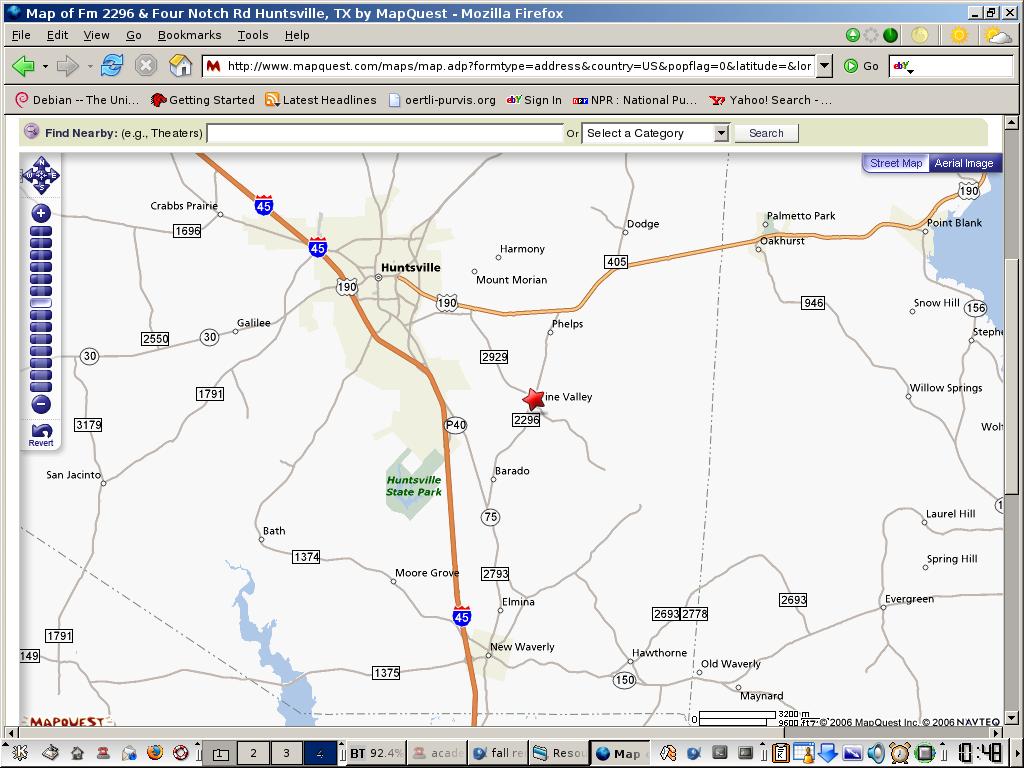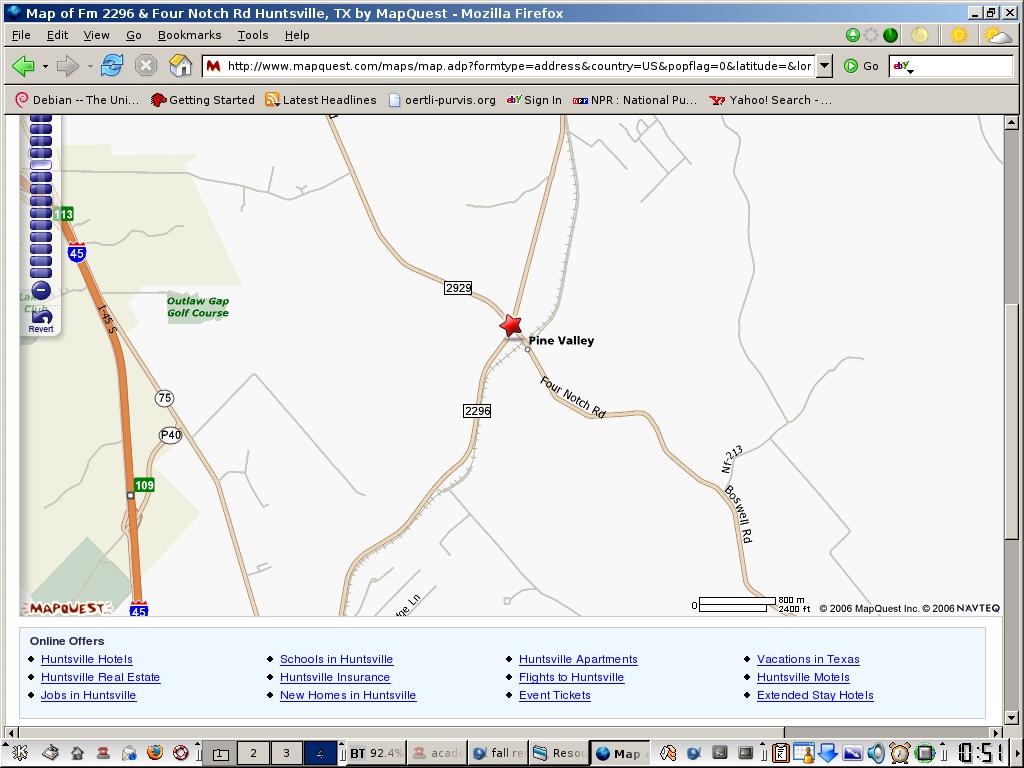|
A good on-line source for detailed maps and
driving directions is Mapquest. For those who are unfamiliar with
the Mapquest website, here are a few things that may be
helpful.
Posted for example, the images below are some
snapshots of my desktop showing the use of Mapquest. At the left of
the screen are control buttons that allow you to move the direction
of focus and also zoom in or out in order to obtain the desired
detail.
To access these maps, I went to Mapquest Maps and in the search
box labeled "Address Or Intersection" I entered: "Fm 2296 and Four
Notch Road". Where it asked for City and State I entered:
"Huntsville" and "TX". Then I clicked "Search".
That is all the information that was entered to
bring up the maps below.
Driving directions can be found in a similar
fashion using the Directions
section. Here, fill in the "Starting Location" and "Ending
Location" boxes with as much information as you know, and then near
the bottom of the "Ending Location" box click on "Advanced
Options". In the drop-down box that appears, click on "Shortest
Distance" instead of "Shortest Time". Otherwise, you may be routed
on major highways instead of back-roads and this can cause you to
drive many extra miles.
When you are through filling in information,
click on "Get Directions". To get to the Mapquest Home Page click
here .
|